OfficeBridge increases the functionally of your MFX-2335B/2335/2835/2835R at low cost.
This connectivity application expands the capabilities of the MFX-2335B/2335/2835/2835R with network print, network scan, internet fax, scan to e-mail/folder/FTP and user management functions - all-in-one powerful business machines.
Network scanning
-Scan office documents to users on the network with easy operation.
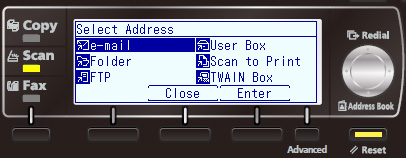
Network printing
-High-speed network printer.
-Security print is available.
Desktop Faxing
-Send and receive fax direct from the PC.
Internet fax
-Send and receive fax via the Internet,no telephone call cost.
User & Security management
-Achieve shared use and management of document information.
-Policy setting for each users
-IP address & MAC address filtering
back to top of this page
<<Network Solution >>
Scan to folder
Simply scan to a specific personal or shared folder on a network.
Scan files at various resolution, for image clarity and file size.
Scan to e-mail
You can send important documents to a remote e-mail address as TIFF,PDF
or JPEG attachments directly from the MFX-2335B/2335/2835/2835R.E-mail addresses are stored into one-touch keys ease of use.(*MFX-2335B can not support JPEG and one-touch key.)
Desktop faxing
Desktop faxing can send documents created with a Windows application software such as "Microsoft Word", to a remote fax or e-mail destination directly from your PC and can select the recipients and documents comfortably by using OfficeBridge address book which has 2,000 or more locations.
You can view a received fax on your PCand save paper without the need to print documents.
Internet Fax
As it is possible to send documents from the MFX-2335B/2335/2835/2835R to a remote Internet FAX unit via Internet instead of phone lines, you can achieve fast transmission and better image quality and save in phone cost.
Network Printing
You can use OfficeBridge as a GDI-based network printer as standard and
also PCL optional printer is available.
back to top of this page
<<Management>>
Scan documents into a private inbox for security and convenience
Scan documents into a public inbox for convenient sharing
Machien can achive Transmitted/Recieved FAX documents on the shared folder.
Policy setting for each user. (Max. 200 users can be registered.)
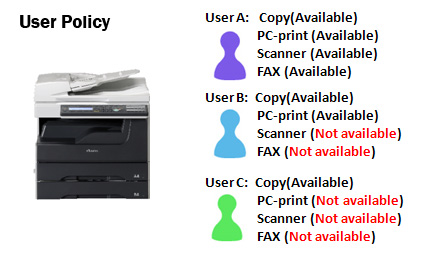
back to top of this page
<<Specifications>>
| Scanner Features |
| Scan method |
Mono (MFX-2335B)
Mono/Color (MFX-2335/2835/2835R) |
| Scanner Resolution |
200dpi / 300dpi / 600dpi |
| File Formats |
PDF,TIFF (MFX-2335B)
PDF,TIFF,JPEG (MFX-2335/2835/2835R) |
| Scan to E-mail |
Yes, Shortcut: 2,000 |
| Scan to Folder |
Yes, Shortcut: 300 |
| Scan to FTP |
Yes, Shortcut: 20 |
| Scan to Printer |
Yes |
| Scan to User Box |
Yes, Max.200 user boxes |
| Printer Features |
Printer Resolution
|
600 x 600dpi |
| Emulation |
GDI (PCL5e / PCL XL option) |
| Security Print |
Yes, Max. 200 users |
| Operating System |
Windows 2000, XP, Vista, 7, 8
Server 2003 / 2008 / 2012 |
| Fax Features |
| Desktop Faxing |
Yes |
| Internat Fax |
Yes (T.37 protocol) |
| Address Book |
2,000 locations |
| Group Dialling |
200 groups |
| Fax Forwarding |
Yes (fw. to Mail / Folder / User Box) |
| Fax Archiving |
Yes |
| Sucurity & Other Features |
| Ethernet Interface |
10/100 BaseT, RJ-45 connection |
| Network Protocol |
TCP/IP |
| IP address filtering |
Yes |
| MAC address filtering |
Yes |
| User Policy setting |
Yes |
| Cost Account setting |
Yes |
| Auto Backup settiong |
Yes |
| SNMP setting |
Yes |

*Muratec reserve the right to change
design,features and specification details
without prior notice.
*Microsoft and Windows are registered trademarks of Microsoft Corporation
in the United States and other countries.
|
